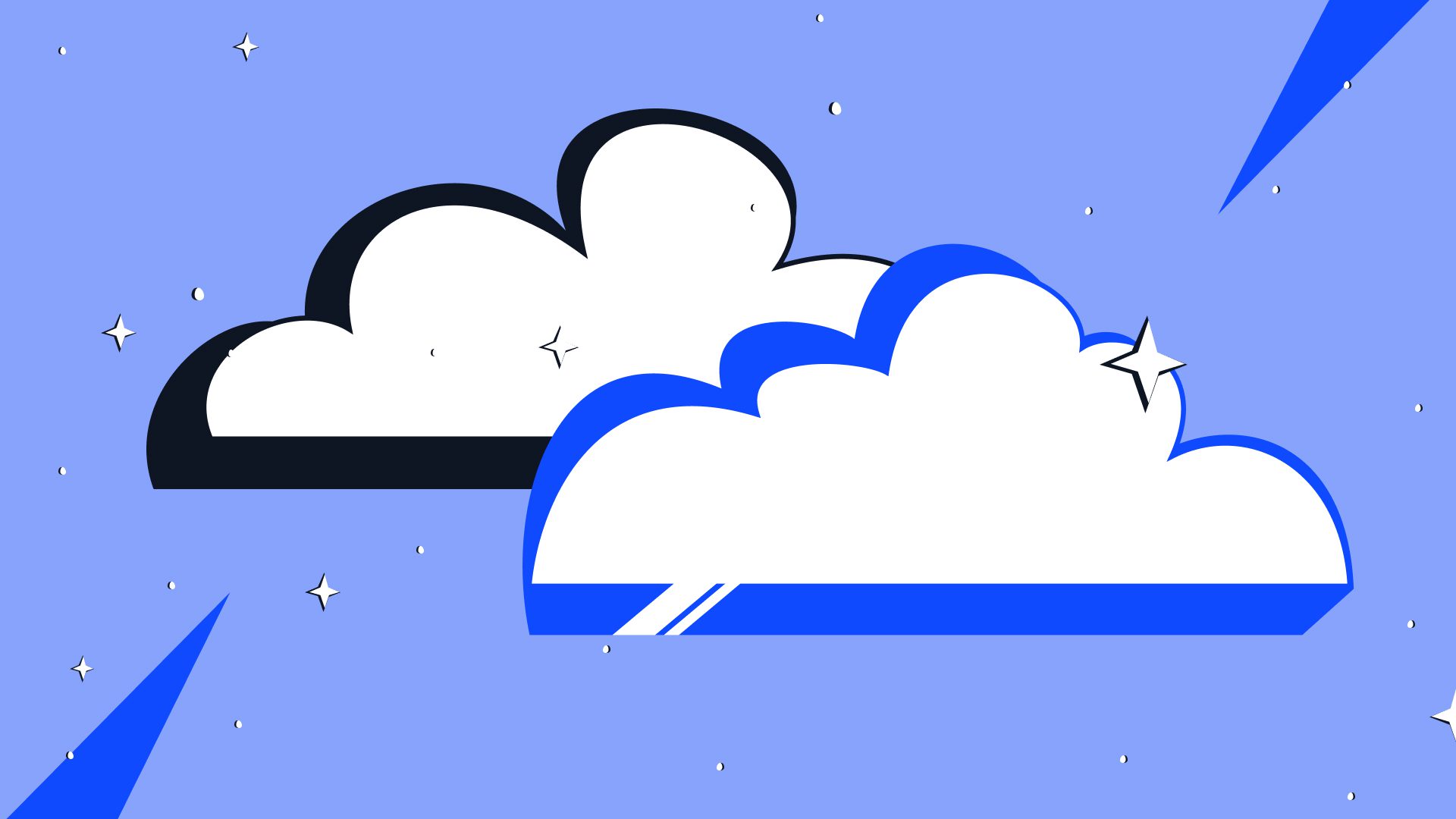Want to ensure your SaaS data backups comply with GDPR? Here’s what you need to know:
- Why GDPR compliance matters: Protects personal data, avoids fines, and builds trust.
- Key backup requirements: Encryption (e.g., AES-256), access controls, privacy by design, and support for the ‘right to be forgotten.’
- Features to look for: Granular recovery, audit logs, automated retention policies, and secure cloud storage.
- Best practices: Regular testing (e.g., quarterly full restores), monitoring, and clear documentation of backup processes.
Quick Tip: Tools like CloudAlly offer GDPR-compliant features such as AES-256 encryption, global data centers, and precise recovery options for $3/user/month or $30/user/year.
Read on to learn how to design a GDPR-compliant backup strategy, key features to prioritize, and practical steps to protect personal data while meeting regulatory standards.
A Plain English Guide to GDPR & Data Privacy For SaaS Companies
GDPR Requirements for SaaS Data Backup
Data Protection by Design and Default
Under GDPR, data protection by design and default means building privacy and security measures into SaaS backup systems right from the start – not as an afterthought [1].
Backup systems aligned with this principle should include:
- Automated privacy settings that enforce GDPR-compliant controls by default.
- Data minimization protocols to ensure only necessary information is backed up.
- Privacy-preserving architectures to safeguard data throughout its lifecycle.
- Documentation systems to record privacy decisions and implementations.
It’s not just about designing secure backups – it’s also about keeping data safe and confidential throughout its entire lifecycle.
Maintaining Data Integrity and Confidentiality
GDPR Article 32 outlines technical measures to secure backed-up data [3]. Key steps include:
- Encryption to protect data both during transfer and when stored.
- Access controls like multi-factor authentication and role-based permissions.
- Secure cloud storage that complies with geographical data residency rules.
- Activity logs to track all backup operations and access.
These safeguards should be paired with regular security assessments and continuous monitoring. Organizations also need to document their measures and show evidence of ongoing compliance [2].
But data protection doesn’t stop there – backup systems must also respect GDPR’s requirements for handling personal data.
Data Subject Rights and Backup Access
Backup systems must support GDPR’s data subject rights while still protecting data. This means having tools to manage individual records within larger backup sets [1][2].
Key features include:
- Data location tools to pinpoint specific personal information.
- Selective restoration to handle individual requests without disrupting other data.
- Automated retention workflows to manage data lifecycles efficiently.
- Audit trails to document all actions taken.
Regular testing is critical to ensure these features work as intended. For example, organizations should verify they can:
- Locate and retrieve specific personal data.
- Modify or delete individual records as required.
- Maintain detailed logs of all actions related to data subject requests.
- Protect other backed-up data while processing individual records.
sbb-itb-3f51f55
Selecting GDPR-Compliant SaaS Backup Solutions
Key Features for GDPR Compliance in Backup
To meet GDPR standards, backup solutions must prioritize data protection. Using strong encryption like AES-256 ensures data remains secure both during storage and transfer [1].
Here are some features to look for:
- Role-based access controls to limit data access.
- Multi-factor authentication (MFA) for added security.
- Detailed audit logs to track backup activities.
- Granular recovery options to handle specific data subject requests efficiently.
The right solution should allow you to quickly locate and retrieve personal data without risking the integrity of other backups [2].
A practical example of such a tool is CloudAlly, which incorporates these features seamlessly.
CloudAlly: A GDPR-Compliant Backup Tool
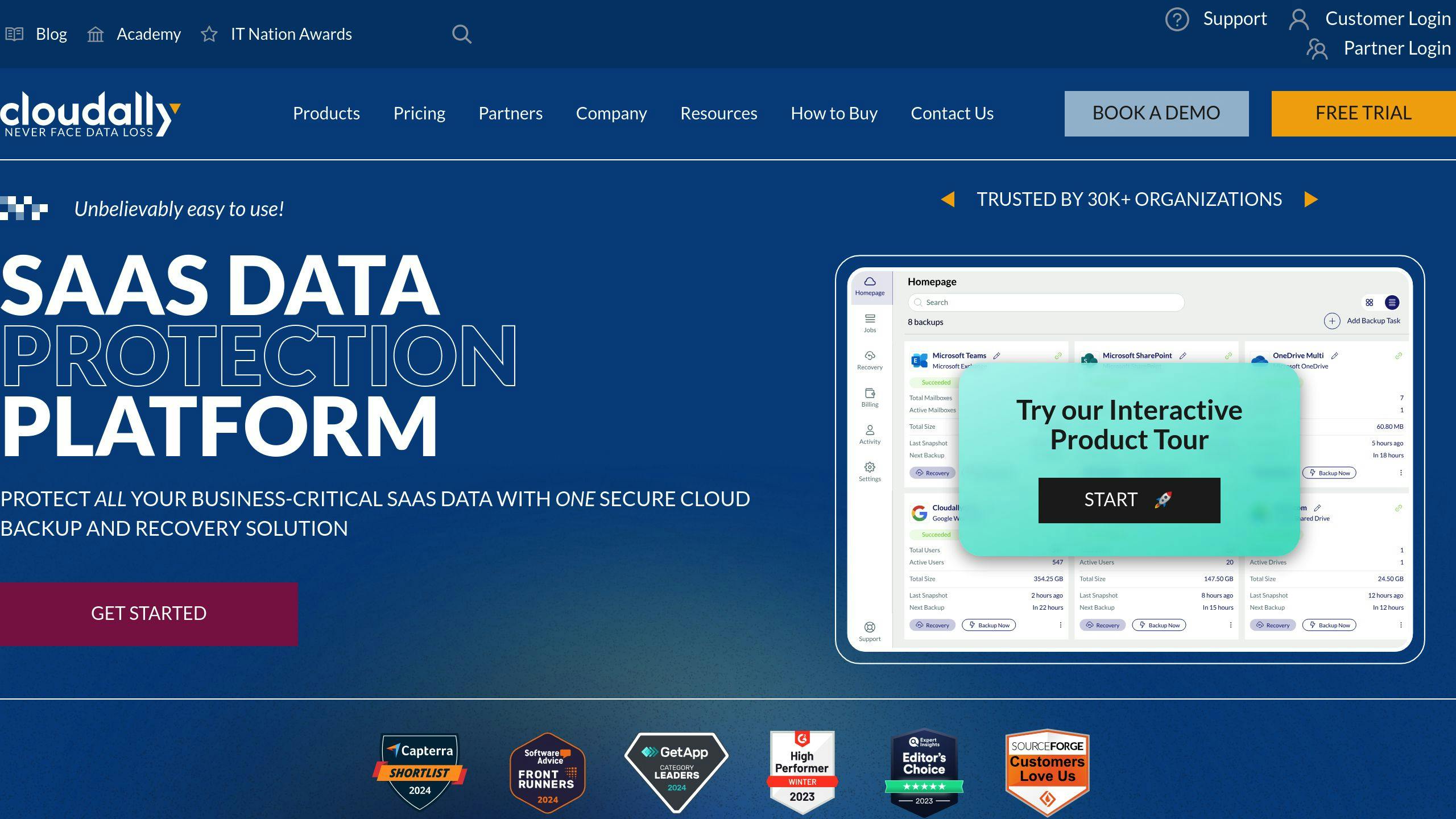
CloudAlly highlights how backup tools can align with GDPR requirements through its automated daily backups for platforms like Microsoft 365, Google Workspace, and Salesforce.
Key features include:
- AES-256 encryption to safeguard data.
- Compliance with ISO-certified security standards.
- Global data centers to meet regional compliance needs.
- Point-in-time recovery for restoring specific data versions.
- Granular search and restore for precise data management.
- Unlimited data retention with customizable policies.
CloudAlly is priced competitively at $3/user/month or $30/user/year, making it accessible for organizations of various sizes.
While CloudAlly is a strong contender, exploring different options can help you find the perfect match for your business.
Comparing SaaS Backup Solutions
When assessing backup tools, ensure they cover essential GDPR compliance requirements. Here’s a breakdown of what to consider:
| Feature Category | Essential Requirements | Advanced Capabilities |
|---|---|---|
| Data Security | AES-256 encryption, MFA | Custom key management, IP restrictions |
| Privacy Controls | Granular recovery, Audit logs | Data classification, Automated retention |
| Geographic Compliance | EU data center options | Cross-border transfer controls |
| Data Subject Rights | Search capabilities, Selective restore | Automated request handling |
| Documentation | Access logs, Backup reports | Compliance certificates, Audit support |
Select a solution that not only meets GDPR standards but also ensures strong data protection and business continuity [1][2].
Best Practices for GDPR-Compliant SaaS Data Backup
Setting Up Backup Schedules and Testing
Creating reliable backup schedules is essential for meeting GDPR standards. Automated daily backups are a core part of this process. These should ideally run during off-peak hours to avoid disrupting regular operations while ensuring data consistency.
Using GDPR-compliant tools for automated backups provides consistent protection and recovery options. However, backups alone aren’t enough – regular testing is crucial to guarantee recoverability. Here’s what to focus on:
| Testing Component | Frequency | Purpose |
|---|---|---|
| Full Restore | Quarterly | Verify complete recovery |
| Integrity Checks | Monthly | Ensure backup data remains accurate |
| Access Control Tests | Bi-monthly | Test security measures |
| Recovery Time Tests | Quarterly | Assess restoration speed |
These tests, paired with strong retention and deletion policies, create a comprehensive approach to GDPR compliance.
Managing Data Retention and Deletion
Retention policies should balance legal obligations and storage efficiency. According to GDPR Article 32, organizations must ensure timely restoration of personal data after incidents [3].
To manage retention effectively:
Data Classification System
- Organize and tag personal data in backups.
- Set retention periods based on data sensitivity and legal guidelines.
- Automate deletion processes to eliminate outdated data.
Deletion Verification Process
- Record all data deletion requests.
- Confirm complete removal from all backup systems.
- Maintain detailed logs of deletion activities.
These workflows should be regularly reviewed and adjusted to stay in line with shifting compliance requirements.
Monitoring and Updating Backup Processes
Ongoing monitoring and audit logging are key to staying compliant with GDPR while keeping backups secure. Modern backup solutions should offer:
- Real-time monitoring to track backup activities.
- Automated compliance reporting for GDPR adherence.
- Regular updates to address security risks.
- Performance metrics to fine-tune processes.
It’s important to document all system changes and periodically review backup policies. This ensures they align with current GDPR standards and your organization’s needs. Regular updates and monitoring not only maintain compliance but also reinforce data protection efforts.
Conclusion
GDPR-Compliant SaaS Backup Strategies: Key Takeaways
Creating a GDPR-compliant SaaS backup strategy means focusing on both data protection and meeting regulatory standards. The main elements include strong encryption, precise recovery options, and strict access controls. Here’s how these features impact your business:
| Feature | Benefit |
|---|---|
| Strong Encryption | Keeps sensitive data private |
| Granular Recovery | Allows accurate data handling |
| Access Controls | Restricts unauthorized access |
| Audit Logging | Tracks actions for transparency |
Why Compliance Matters in Data Protection
Compliance goes beyond technology – it’s about showing your organization’s dedication to accountability and safeguarding data. Regular audits and clear documentation play a big role in this. GDPR Article 32 highlights the need for secure data handling and quick recovery when needed [3].
To stay compliant, consider these steps:
- Perform audits to check compliance regularly.
- Choose tools designed with GDPR in mind.
- Keep detailed records of your backup processes.
- Test recovery methods to ensure they work.
- Update your security measures as threats evolve.
These practices not only help you avoid fines but also build trust with customers. As regulations continue to change, sticking to GDPR-compliant backup procedures is essential for any organization managing personal data in the EU or elsewhere. Balancing compliance with efficient operations is the key to consistently protecting sensitive information [1][2].